People gravitate to statistics and data but don’t like reading complex texts. Here’s where infographics come into play. They’re eye-catching and easily digestible. So, incorporating them into your emails can be a bonus for your engagement and communication. You don’t have to be a professional designer or hire one to create appealing infographics. For example, you can use an HTML email template builder or drag-and-drop design apps to ensure your email’s visuals are always top-notch. So, why should you use infographics, and how to do it right? Let’s find out!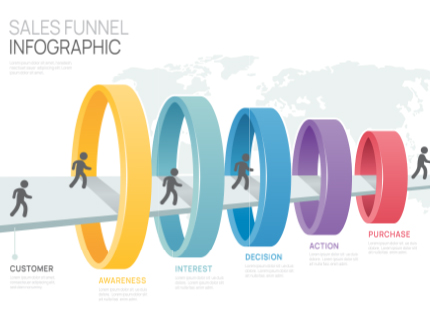
What’s an Infographic?
Infographics are visual assets that help to represent complex data easily. They combine images, charts, and texts to create an engaging topic. There’s a lot to consider when creating one, from user psychology to efficient colors and fonts. Infographics are everywhere, from a 5th-grade textbook to The Economist to complex tech manuals. Of course, they work great for businesses as they help to simplify understanding, highlight the points you want to get across, and reach a broader audience with your insights.
Why Use Email Infographic?
So, what do infographics, and how do they help with your marketing efforts?
#1. Enhance visual appeal
The attention span of internet users is down to literal seconds. That’s what you have to catch their attention. That’s where infographics can help you. They are visually engaging, which makes them an effective way to draw readers into your content. This also helps as your newsletter infographic can show higher engagement rates. When your emails are visually appealing, readers are more likely to interact with them. This, in turn, can increase click-through rates and overall engagement.
#2. Simplify complex information
Infographics are excellent for perceiving complex information. They can transform detailed statistics, processes, and concepts into easy-to-understand visuals. They help readers quickly grasp the key points, not overwhelmed by the text.
Moreover, with infographics, you can tell a story. Visual storytelling is always more effective than just telling something.
Finally, do you want your audience to follow some instructions? In this case, infographics become indispensable.
#3. Increase shareability
Want to go viral on social media? People like to share a well-designed piece of data. So, when you include infographics in your emails, you increase the chances that your content will be shared. This way, you can expand your reach beyond your initial audience. This potential can attract additional traffic to your website and increase brand awareness. Just don’t forget to brand your infographic email!
#4. Improve readability
Everyone who writes or reads on the internet knows that long blocks of text without any visual aids are a huge no-no. If you want to pack a lot of information into your email, you better think of ways to avoid inflicting a letter wall on your users. With infographics, they’ll absorb more of what you’re trying to say, even if they don’t read anything and just skip from one infographic to the next.
If you’re trying to attract the viewer’s attention to specific information or your CTAs, an infographic newsletter allows you to do just that.
#5. Prove your expertise
Infographic email marketing can help prove your industry knowledge and position you as an authority in a field. This enhances your credibility and builds trust with your audience.
A well-designed infographic signals to your audience that you’re a professional who is dedicated to improving your communication and presentation.
Infographics are also a great educational tool. You show your expertise and commitment by providing your audience with relevant knowledge.
Valuable and insightful content helps to establish better communication with your audience. So, high-quality infographics in your emails can strengthen your brand’s reputation.
Practical Tips for Using Infographics in Emails
Want to try using infographics? Here’s how to ensure they do well:
Best practices:
- Make the infographic relevant. Don’t just stick a picture for the sake of it. It should be informative and provide additional value.
- Optimize infographics for mobile. They should be responsive and look good on various devices.
- Always include descriptive alt text. Complex infographics might take a while to load. On the one hand, this makes them accessible to visually impaired users. If the infographics can’t be loaded, users still know the context.
- Use high-quality images. They make infographics look more appealing and you – more professional.
Mistakes to avoid:
- Overloading with information
- Lack of clear message
- Inconsistent design
- Forgetting to test across email clients
- Excessive file size
- Neglecting brand consistency
- Using confusing or complex data visualization
Conclusion
Integrating infographics into your email marketing strategy can make you stand out for your expertise and strengthen your ties with your audience. Share valuable content and follow design best practices, and your users will love you.

